DOWNLOAD
Android | iPhone/iPad | Mac | Windows
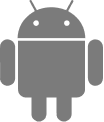
Android
Download the latest version of the CoinSafe VPN for your Android Device.
Q. How to set up CoinSafe VPN in your Android Device?
Setting up CoinSafe VPN in your android device can be done in 3 Easy steps:
01  How to set up CoinSafe VPN in your Android Device?
02  Download the latest version of the CoinSafe VPN for your Android Device.
03  Log in to the app and connect to any of the servers
**please enable “allow apps from third party” in the settings.
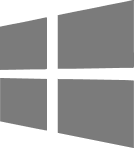
Windows
Download the latest version of the CoinSafe VPN for your Windows PC/Laptop
Q. How to set up CoinSafe VPN in your Android Device?
Setting up CoinSafe VPN in your windows PC / Laptop can be done in 3 Easy steps:
01  How to set up CoinSafe VPN in your Android Device?
02  Download the latest version of the CoinSafe VPN for your Windows Device.
03  Log in to the app and connect to any of the servers

IOS / Mac OS
Download the latest version of the CoinSafe VPN for your Apple Device.
Q. How to set up CoinSafe VPN in your Apple Device?
Setting up CoinSafe VPN in your Apple Device can be done in 3 Easy steps:
01  How to set up CoinSafe VPN in your Apple Device?
02  Download the latest version of the CoinSafe VPN for your Android Device.
03  Log in to the app and connect to any of the servers
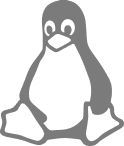
Linux
Download the latest version of the CoinSafe VPN for your Linux Device
